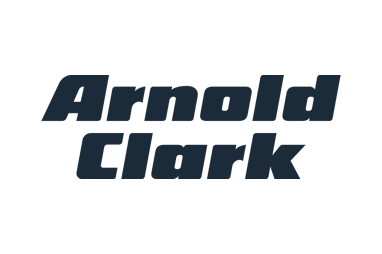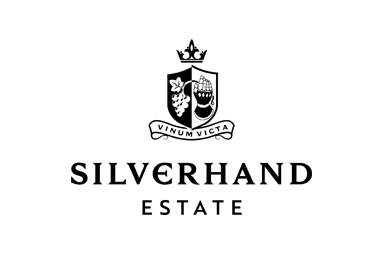If this is the first time you are logging into the Member's area or you have not yet changed your password, your username and your password will both be your Membership Number.
Once you login to the Members’ Area, we encourage you to change your password via the “My Dashboard” page which you will find under “My PGA” in the menu navigation at the top of the page. Within “My Dashboard” you will also be able to update your personal details and preferences.